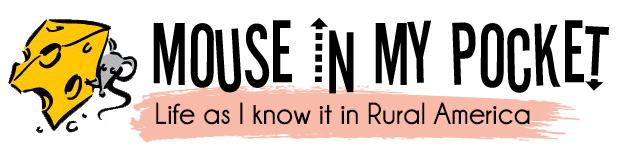Use of Windows Live Writer
I may have used affiliate links for some of the items in this post. Using an affiliate link to purchase an item won't cost you any more money, but I may receive payment if you click on a link and make a purchase. For more information, visit the disclosures page.
So, I didn’t like the overall use of Adobe Contribute. It tried to list tags at the beginning of each of my posts. I’m sure if I spent more time with it, I could do much better, but I’m really just looking for something quick and dirty to write blogs without an internet connection.
So, thanks to fellow blogger and family member, Marybeth, for the recommendation to use Windows Live Writer. Of course, this is my first post with it, but I am already able to easily do things with WLW that I couldn’t do with Contribute.
Just for kicks, I’ve added a photo. It’s a simple chroma key test, since I will be getting a green screen backdrop shortly.
But, back to WLW…
Things I like about it:
- It is free
- I can split the page
- Blog post appears exactly as it would on the site