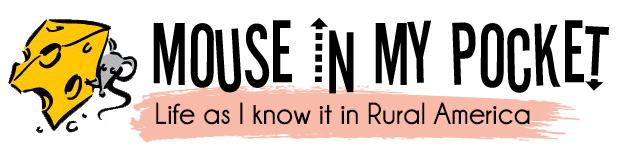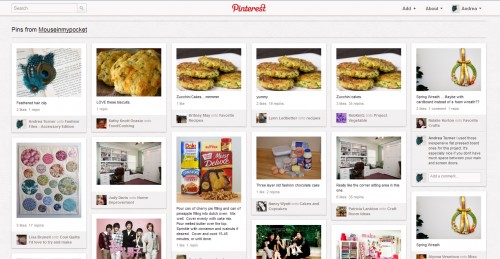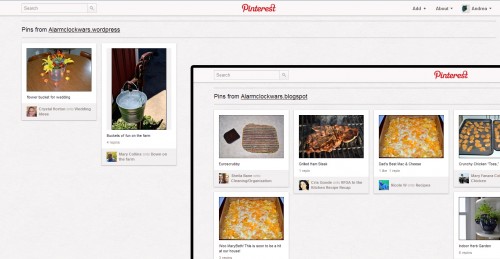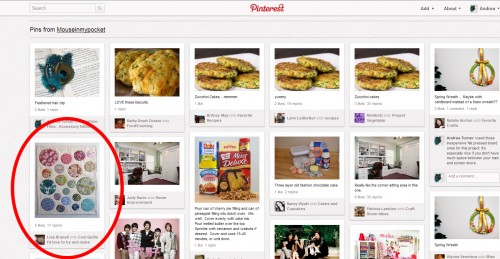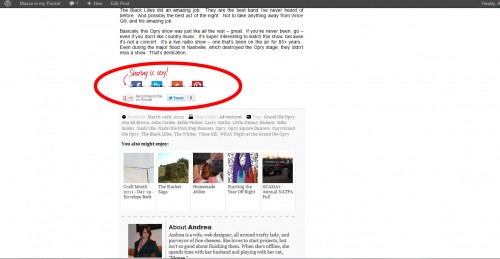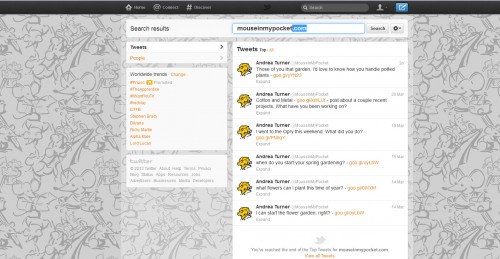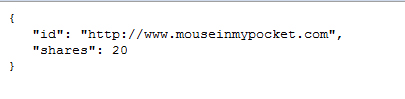How is your content shared?
I may have used affiliate links for some of the items in this post. Using an affiliate link to purchase an item won't cost you any more money, but I may receive payment if you click on a link and make a purchase. For more information, visit the disclosures page.
As much as I love sewing, crafting, cooking and farming, I’m a techie at heart. I am a web developer, after all. I also have to admit, that I want to know that people are looking at the articles I post on my website – and hopefully finding them useful. Maybe I just need the moral boost that comes with it. To that end, I’ve found various ways to find out if people have tweeted, liked or pinned items from my blog.
1st, lets talk about Pinterest, because it makes life super easy to see who has pinned your stuff. You simply type the following into your browser’s address bar: http://pinterst.com/source/yourwebsitehere in my case that’s http://www.pinterest.com/source/mouseinmypocket.com.
If you are dual posting to multiple sites (WordPress and Blogger for example) you’ll have multiple source pages. I’ve used my friend Marybeth’s blog Alarm Clock Wars as an example here.
So, now you know what people have posted to Pinterest from your website, but why is it important? According to Marketing Pilgrim, Pinterest tops twitter for referral traffic. Granted, most traffic comes from Google’s organic searches (over 48%) – but if you are trying to decide if you should focus on Pinterest or Twitter, you’ll get more bang for your buck (or in this case time) by focusing on Pinterest. Of course this only applies if your focus market is women. Women make up approximately 80% of users on Pinterest.
Now, lets say that you have an image on your blog that you didn’t create, but someone has pinned it. What do you do?
I’ll use my source page as an example, because I have lots of images on my blog that might have come from others. This usually happens when I want to reference the inspiration for a project – especially from pre-pinterest posts. On my website, I’ve used an image of an awesome quilt from the Purl Bee. On my site, I’m trying to make sure that any time I use a photo from another source I add a link to that source underneath the image. It’s just nice to give credit where it’s due.
Now, onto our second topic – how do you know if people are sharing your website on Twitter? On my blog, I use a fantastic plug-in called Sexy Bookmarks. It’s super awesome in that it keeps track of the number of times any given post/page on my website has been shared through the widget.
Of course, not everyone uses the widget, so we have to have another way to track those shares as well. You can do this two ways. You can do it through twitter by typing your domain name in the search box. I like this method, because it’s quick and simple, but I have noticed that it doesn’t get as many results as the other method.
The other method is to use Topsy. I love Topsy because it gives me hard numbers about shares on my blog. You can go to the main Topsy website and type your web address in the search bar, or you can use the link: http://topsy.com/s/yourdomainname.com/tweet. That means mine is: http://topsy.com/s/mouseinmypocket.com/tweet.
The other major social media outlet I like to determine shares on is Facebook. Once again our friends at Sexy Bookmarks have helped me out by tracking the shares that come directly from the plug-in, but there’s also a simple way to check the number of times your site has been shared on Facebook. To check, you simply type the following into your address bar: http://graph.facebook.com/http://www.yourdomainname.com for me it’s: http://graph.facebook.com/http://mouseinmypocket.com. There is one important difference with this one. You need to add the http:// in this one or it doesn’t work, in the others you don’t use it.
Now, this one isn’t very pretty, it’s just printing you a couple lines of code. But they are easy to read. You get an id – which is your web address, and you get shares – which is the number of times the id (in this case your web address) has been shared on Facebook. Cool huh?
Now What?
Ok, so we have all this information about how many times our website has been shared one Facebook, Twitter, Pinterest – so what do we do with it? For me, the data on Pinterest tells me what types of content people who visit my site are interested in; and the shares on Twitter and Facebook give me an overall view of weather or not people think the content on my website it cool/good/important enough to share.
I haven’t done too much with my data yet, but my goal is to eventually use the data to determine what type(s) of content I should focus on to increase the following on my blog. Do you look at the data for your website? If so, how do you use it?