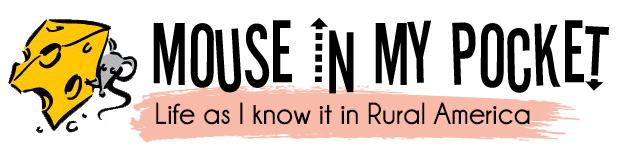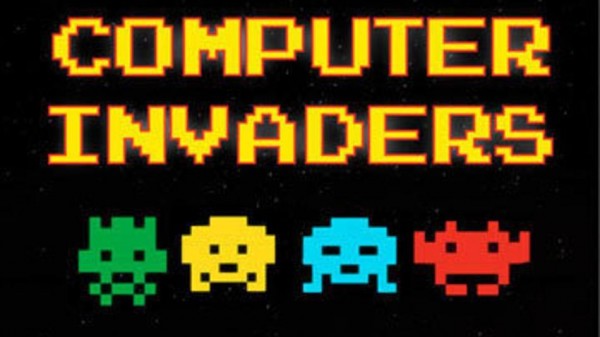IT Help Desk
I may have used affiliate links for some of the items in this post. Using an affiliate link to purchase an item won't cost you any more money, but I may receive payment if you click on a link and make a purchase. For more information, visit the disclosures page.
I’m apparently the family help desk, because I spent an hour and a half last night helping my sister deal with some malware she got from a business site she was dealing with.
So today is a little PSA about malware and what to do about it. Malware as you might know stands for malicious software, it installs on your computer or device and then starts causing damage. Obviously, the best way to deal with malware is to prevent it, that means don’t open any attachments you get from strange email addresses or from people you’re not expecting an attachment from (hackers can steal your family and friends’ emails to send malware to you).
The same goes for any links in said emails, if the address looks misspelled or off then it’s probably a fake website that will download malware when you access it. Though in the case of my sister she received her malware from a client website she thought she could trust. Hackers can crack into a legit website and start using it for cybercrime, unfortunately.
Malware isn’t just limited to your computer, it can also affect your smartphone as these latest phone security statistics show. But if you get an antivirus with good malware protection on your computer and phone then even if malware starts to download the antivirus can spot and remove it before it gets to work.
So what do you do if you’ve been hit by malware?
I’ll use the example of some malware that has been making the rounds where the malware locks your computer, telling you that it’s the FBI and that you have violated some government regulations. These will ask you to send money to unlock the computer via some payment service or another. A popular one is Bitcoin but sometimes they even ask for gift card codes.
Some examples of what this attack might look like –



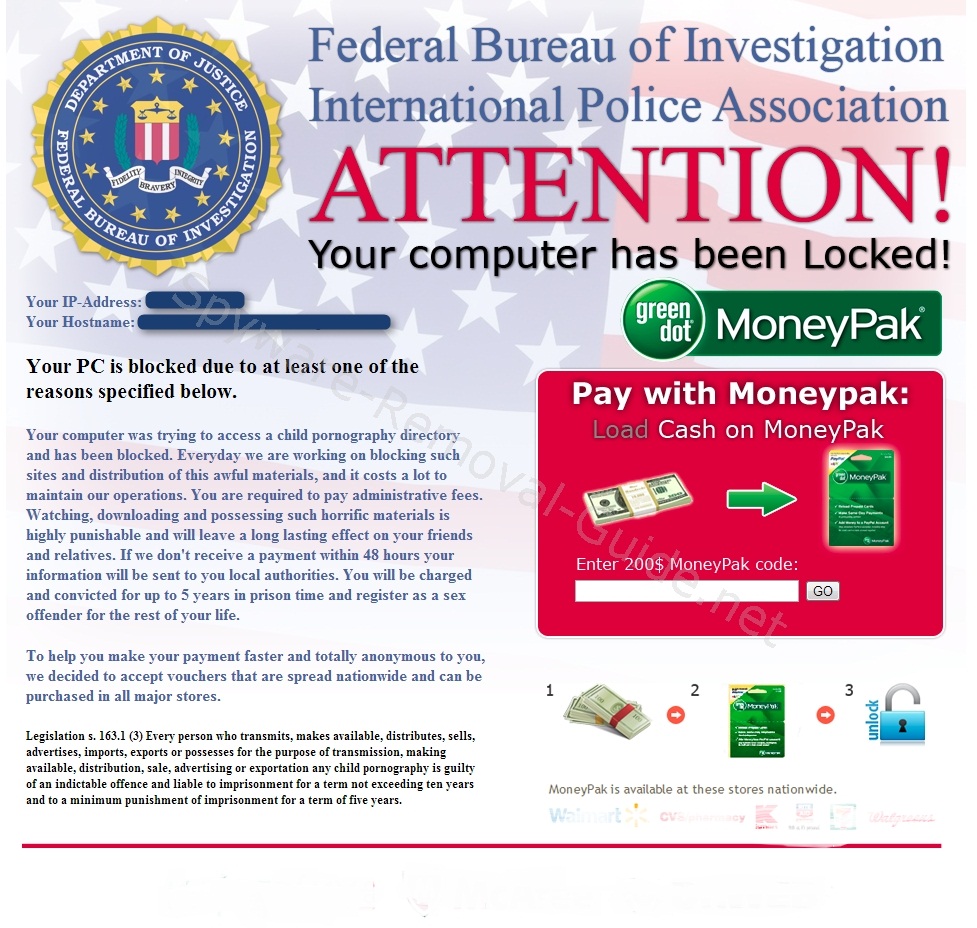
What to do if it happens to you-
- Do not give them any money, there’s no guarantee your computer will be unlocked after you pay.
- Shut your computer off and get it to your local computer tech to have the malware removed.
- Go to the real FBI website and fill out a complaint via the Internet Crime Complaint Center.
- Contact the 3 credit bureaus to place a fraud alert on your account, just in case the software has accessed any data, such as credit card information from the cookies saved on your computer.
- If you know what site you might have gotten the virus on, contact the administrator for the site to let them know about the virus.
- If you don’t know the email, try webmaster@sitename.com
Like I mentioned before, you should protect yourself from these viruses by investing in a good anti-virus software that detects potential threats on the internet before they attack your computer. Popular options for this are Norton, McAffee, and AVG. Download a free trial to see what you like best. If you can’t afford a paid system, I recommend the free AVG anti-virus. It kept my computer safe for years.
This has been a PSA on malware.